-
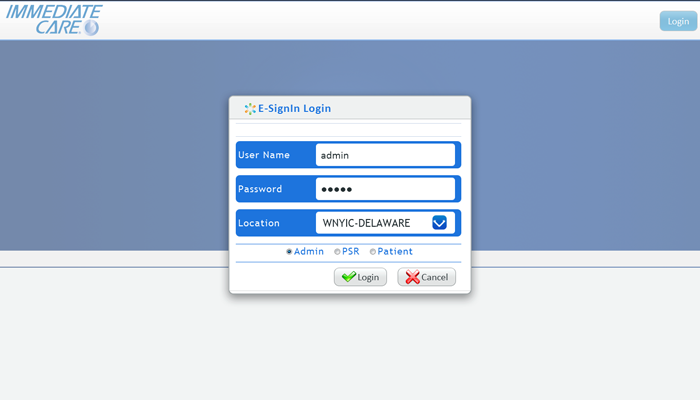
Login Page
Person can log in as Admin or PSR or Patient through different locations.
-
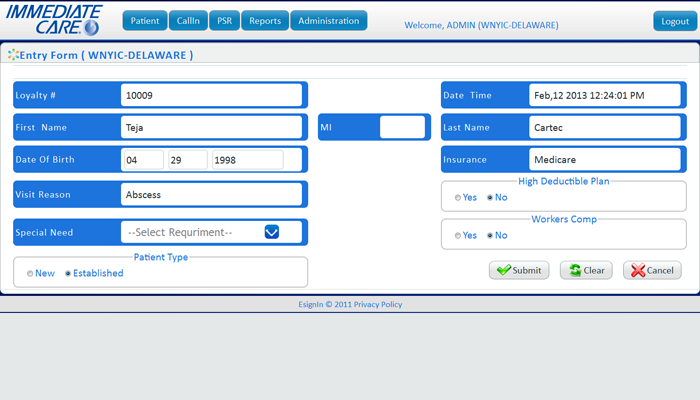
Patient Entry Form
Details of Patients are filled in it. This can be filled by Patient as well as PSR and Admin.
-
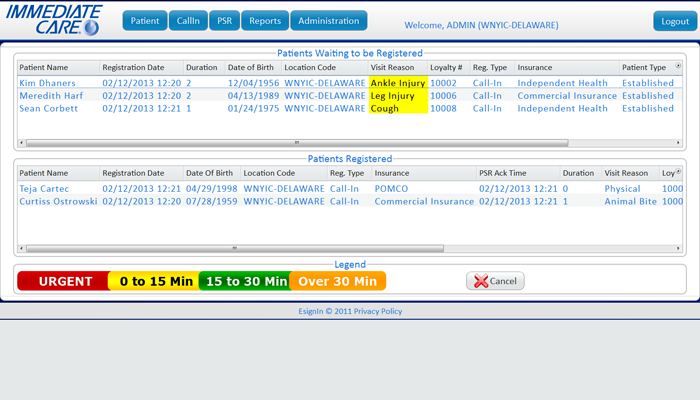
Triage List
Patients who are waiting to be seen by Doctor are displayed on this screen. PSR acknowledges patients from this screen.
-
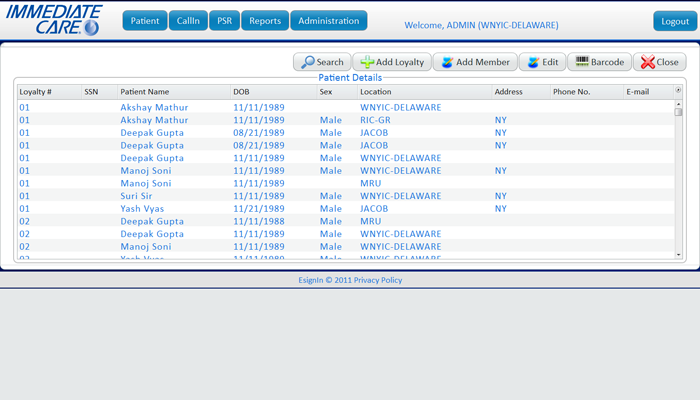
Pateint Details
Patient's information is shown on this screen. From this screen you can assign loyalty, edit details and search patient.
-
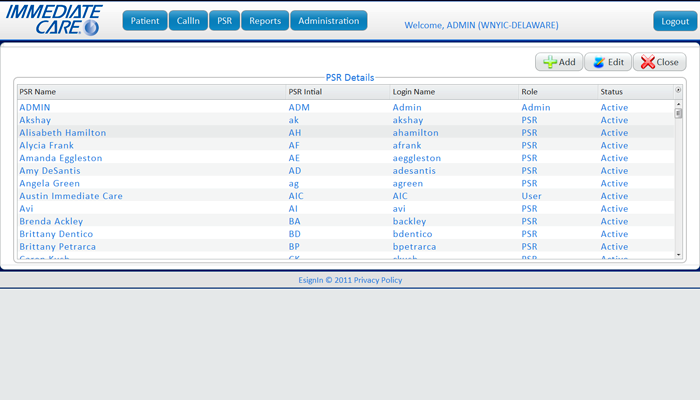
PSR Detail
This screen is available to administrator only. From here administrator can add or edit PSR.
-
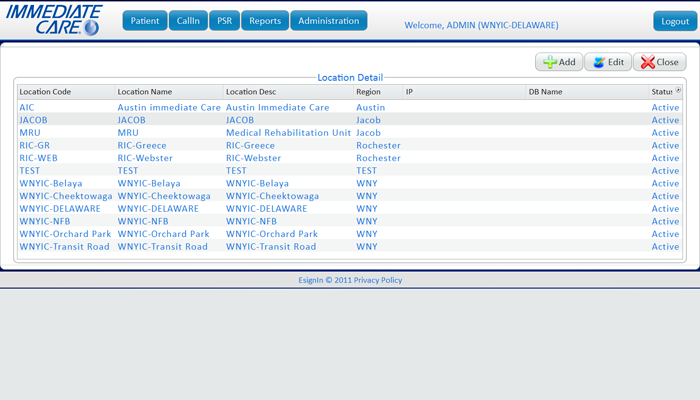
Location Detail
From this screen locations can be add or edit. This can only be done by administrator.
-
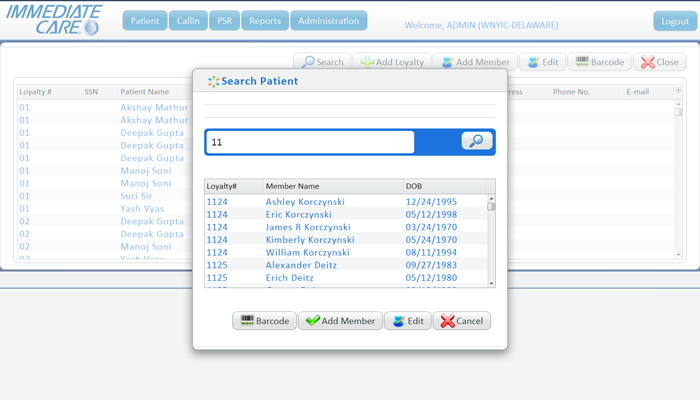
Patient Search
You can also see patient details by searching. Searching can be done on the basis on loyalty.
-
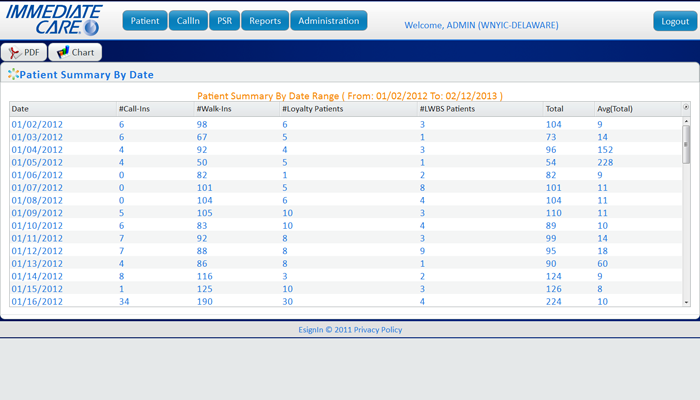
Patient Report
Patient report is also generated based on selected time period . We can convert these reports into PDF file or based on these reports we can generate different charts.

- »
- Business Application Development
- »
- ESignIn
ABOUT ESIGNIN
About
ESignIn is a centralized, network driven patient management system, which captures complete and relevant patient information like visit reason, insurance company etc. Searching by loyalty number makes it much user friendly. The system automates the patient administration functions to have better and efficient patient care process. Appointment scheduling deals with scheduling of physician appointments for the patients. Telephonic appointments for loyalty patients can also be scheduled. Administration functions like acknowledging to a patient, adding patient details, assigning loyalty number, generating reports and exporting to pdf, analyzing data by charts etc are efficiently performed in ESignIn.
Features
ESignIn contains following key features :
Registration:
• Registering a new patient with all the details like Name, Date of birth, visit reason, insurance etc.
• registration patient can be searched by loyalty number , if found then all the details are populated automatically. If found more than one (Family member can have same loyalty number) then a pop up window shows and appropriate entry can be selected from that.
• Registration can also be done by scanning barcode present on loyalty card.
• On registration patient number which is unique for a person all over the world is fetched from AllScripts.
• Clerk window automatically shows new patient as it registers. Time of waiting gets increase every minute for a patient. Color of record in clerk window gets change according to patient waiting time.
• Clerk window shows patients on first come first serve basis but some critical patients like heart patient etc are shown with highest priority.
• Clerk call to patient and acknowledge it in system. System calculates response time for patient.
Appointment:
• Patients who have scheduled their appointment are placed in put in separate queue.
• Patients with appointment are given highest priority after critical patients.
Administration:
• Each user (patient, clerk and Admin) gets access to system only what is necessary for them. Only Admin has full access to system.
• Clerk can only see patients of its own location only while admin can see patients from all locations.
• Barcode is generated against Loyalty Number and can be exported to pdf for registration.
• Visit reasons, their priorities, insurance, location can be added, edited in system.
• Users can be managed and their accessibility level can be defined in system.
• Summarized or detailed report can be seen for specified period of time by location, clerk etc. Reports can be exported to pdf for later use.
• Reports can be analyzed by charts also.

